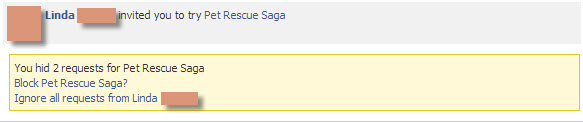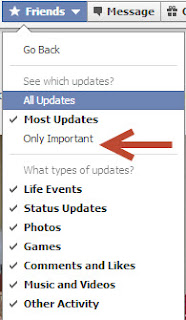Facebook is enjoyable until it isn’t… That usually begins when your friends are either posting too much or playing too much. Take a few minutes and clean up the junk. It’s easy and it will make Facebook enjoyable again.
First, hide the games. Forever.
1. Click App Center on the left side of your screen.
3. Click “Block [game name]”?
This will hide all requests from this game no matter who the sender is.
Now, we can hide people who post too much but still remain their friends. There are several options but I am going to focus on the two most simple options.
1. Hide the person completely but remain their friend.
A. Hover (don’t click) your mouse over the person’s name in your news feed. You should see the screen below.
B. Hover (don’t click) over the word Friends and you should see the screen below.

C. Click “Show in News Feed” and the check mark will go away. This person will no longer show in your news feed.
2. Alternatively, you may want to see some of their updates but not completely hide their updates. If you want to do that, click “Settings” just below the Show in News Feed. You will see the screen below.
You can choose to see Only important updates which will limit the posts significantly (unfortuantely, no one really knows who or how “what is important” is determined). You could also leave Most Updates selected and uncheck specific updates such as games or music. If you hide their posts, you can still visit their timeline to see what they are up to.
These 2 tips should make your Facebook experience more enjoyable. If you have a favorite tip or a question, leave it in the comments below.