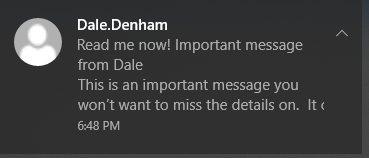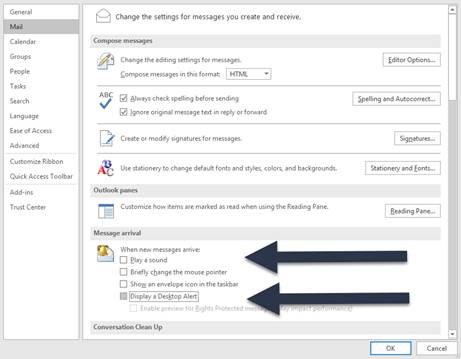You are in the middle of working hard and accomplishing important work. You are in the groove and the juices are flowing, allowing you to operate at peak productivity with really impactful ideas. You are in the zone and you are unaware time is passing. You feel great. You are about to …
You were about to … Wait, what were you about to do? You just got an email notification and it took you out of your flow. Now you can’t quite remember where you left off. You can’t even get back in the groove. And the notification said it was important, but it really wasn’t. All it did was distract you, and now you are out of the zone and can’t find your way back in it.
This is not an overblown example. It happens multiple times every day, and causes you to lose focus on what you were doing to read the notification or open the email and lose your flow.
Email notifications are bad. Absolutely horrible. You should not have them turned on. The one awesome tip to get more done (and to do things better) is to turn off these notifications, and it is very simple. If you are serious about getting more done, do the following in Outlook (if you aren’t using Outlook, google how to turn off notifications for your email client).
Select File > Options > Mail.
Under “Message Arrival,” clear the “Display a Desktop Alert” check box, and then select “OK.” Clear all other notifications such as sounds, mouse pointer changes or displaying an envelope icon in the taskbar.
If you need to check your email, you will. You don’t need the notification to remind you. This one tip will make you more productive immediately. I highly encourage everyone to take the time to do this now.